We have created a guide to ensure registration runs smoothly!
The information listed below will walk you through registering for Fish Camp. If you have any questions please contact fcamp@dsa.tamu.edu
Please note: if you are under the age of 18, you CANNOT register yourself. Your legal guardian needs to create an account for themselves first. They must use their own email address and information to do this. Once they do this, they can add you as a family member and input your information. Instructions can be found in the packet that is linked below.
Step 2:
In the top right corner of the screen, click on “SIGN IN.”
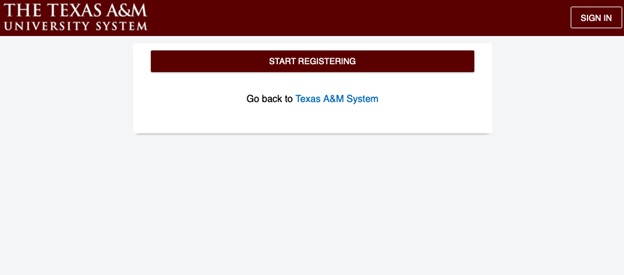
Step 3:
The website will then prompt you to either sign in or sign up.
If it is prompting you to sign in, congratulations! You have already created a profile in CircuiTree. If you do not remember creating a profile, please click the “forgot password” link and check the email that you tried logging in with. From here, you can edit your profile accordingly if you choose to do so.
If you are prompted to create an account, please keep in mind that the email you sign up with, will be the email that Fish Camp will send important emails and information to. If you are signing up with an email address that you no longer use, please change it prior to creating your account. We recommend students use their TAMU email address if they are registering themselves and above 18 years old.
Click “Get Started”
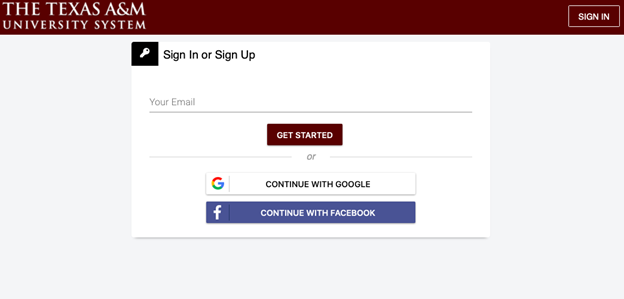
Step 4:
A new screen will pop up and will ask you to include the following information:
First Name, Last Name, Phone Number, and a Password (which will be used to login in to your account).
After you submit all of this information, click “CREATE ACCOUNT.”
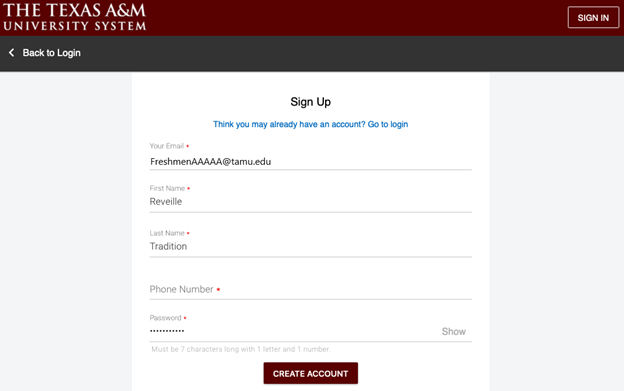
Step 5:
You should be prompted to a screen that has “Hello, Your Name.”

Step 6:
Click your initials in the top right corner, then click “edit profile.”
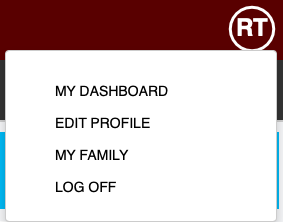
Step 7:
Under “Family Role,” please select SINGLE if you are a freshman who is 18 years old (or older) and will be registering yourself for Fish Camp 2024.
Step 8:
If you are the parent/guardian of a student who is not 18 years old and you will be registering them for Fish Camp, please select the appropriate option based on your relation to your student.
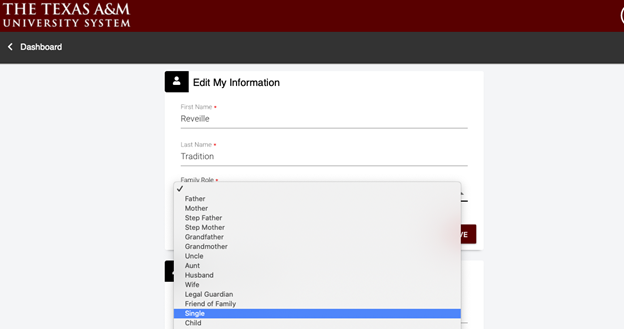
Step 9:
If you are wanting to add a student to your profile click “my family.”
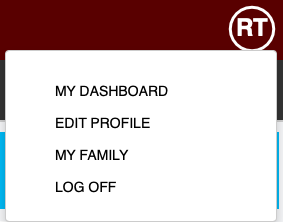
Step 10:
From here, you are able to add or edit your student to your profile.
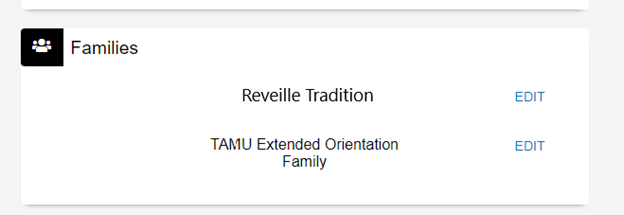
Accommodations Requests: We are able to accommodate most needs. If you believe you have a disability requiring an accommodation, please contact Kaitlyn Fernandez at fcamp-ir@dsa.tamu.edu to discuss possible accommodations.