Step One:
Start by going to tx.ag/Fishcamp2025

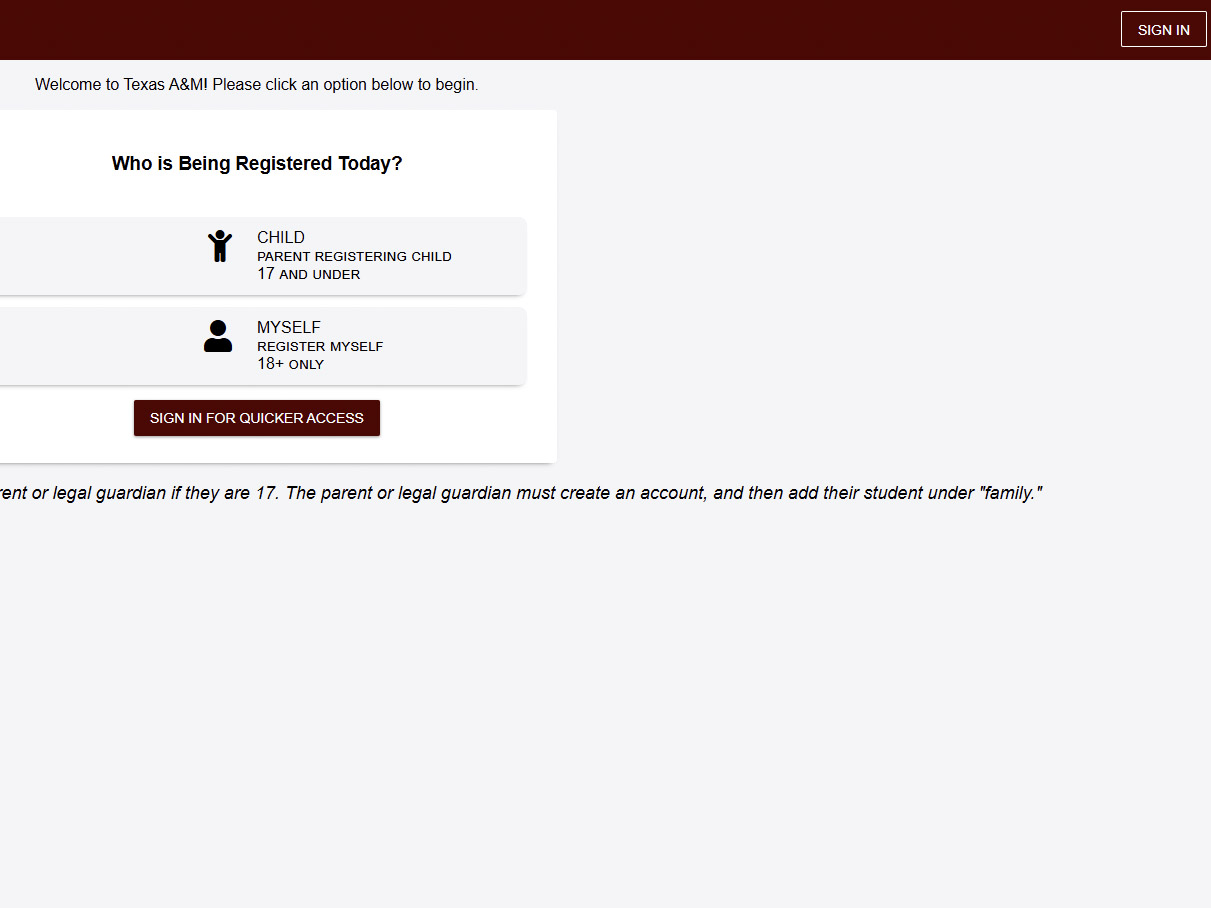
Step Two:
In the top right corner of the screen, click “SIGN IN.”
Step Three:
The website will prompt you to either sign in or sign up.
If it is prompting you to sign in, congratulations! You have already created a profile in CircuiTree. If you do not remember creating a profile, please click the “forgot password” link and check the email you tried logging in with. From here, you can edit your profile accordingly.
If you are prompted to create an account, please keep track of the email you sign up with. This will be the email Fish Camp will send important emails and information to. If you are signing up with an email address you no longer use, please change it prior to creating your account. We recommend students use their Texas A&M email address if they are registering themselves and are above 18 years old.
Click “Get Started”
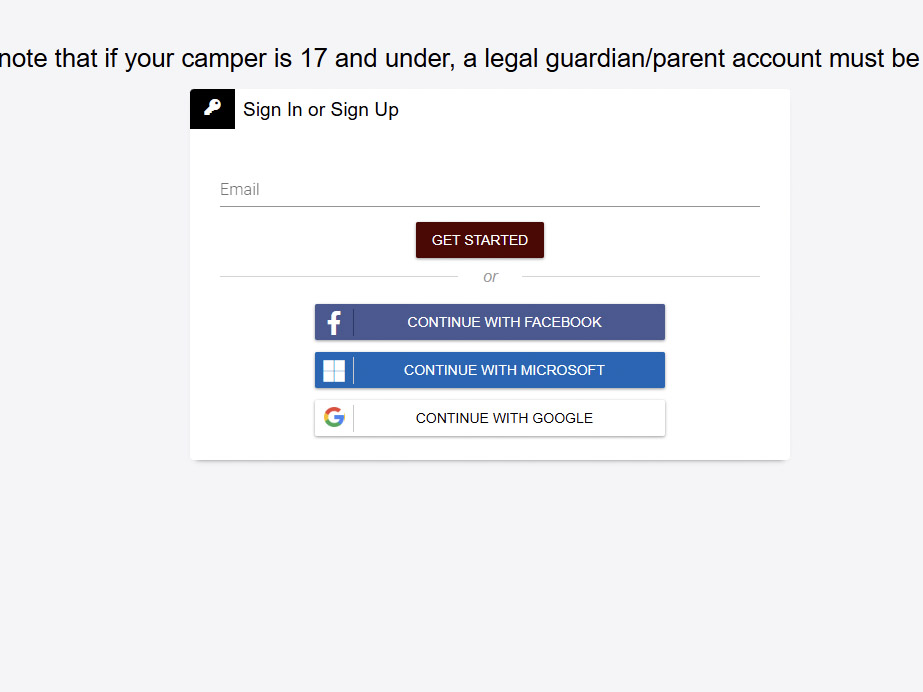
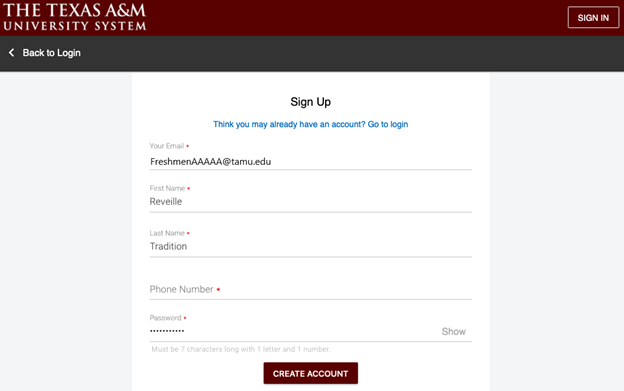
Step Four:
A new screen will pop-up and will ask you to include the following information:
First Name, Last Name, Phone Number, and a Password (which will be used to login in to your account).
After you submit all of this information, click “CREATE ACCOUNT.”
Step Five:
You should be prompted to a screen that reads, “Hello, Your Name.”
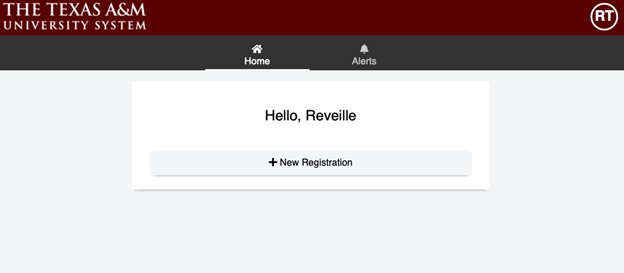
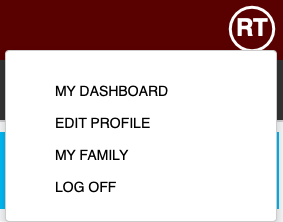
Step Six:
Click your initials in the top right corner, then click “edit profile.”
Step Seven:
Under “Family Role,” please select SINGLE if you are a freshman who is 18 years old (or older) and will be registering yourself for Fish Camp 2025.

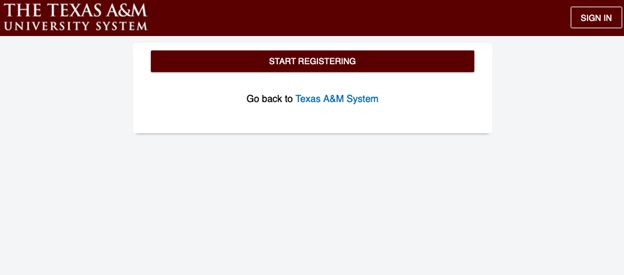
Step Eight:
If you are the parent/guardian of a student who is not 18 years old and you will be registering them for Fish Camp, please select the appropriate option based on your relation to your student. (Parent, Guardian, etc.)
Step Nine:
If you are wanting to add a student to your profile click “my family.”
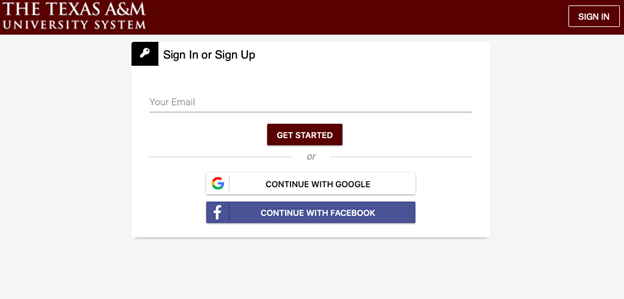

Step Ten:
From here, you are able to add or edit your student to your profile.

